NikeSlayer
Social media tools
Operating system tutorial
Main interface introduction
Grasping tool
1. Open your Android phone's Settings.
2. Select a Wi-Fi connection.
3. Open the information about the wireless network you are connected to and click the icon "i".
4. Select network management Settings.
5. Click to select Advanced options.
6. Set the server to Manual.
7. Enter proxy Settings, host name and proxy port.
8. Click Save.
9. Check the agency is working correctly, please check your IP address on the https://www.iplocation.net.
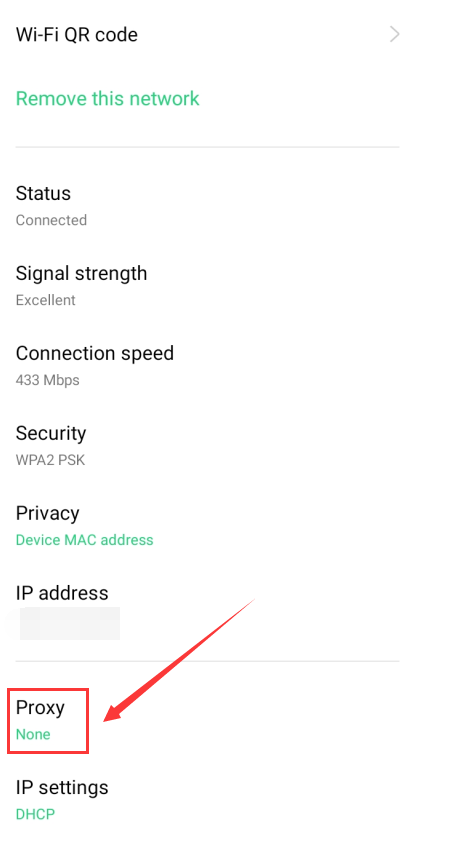
(Picture 1)
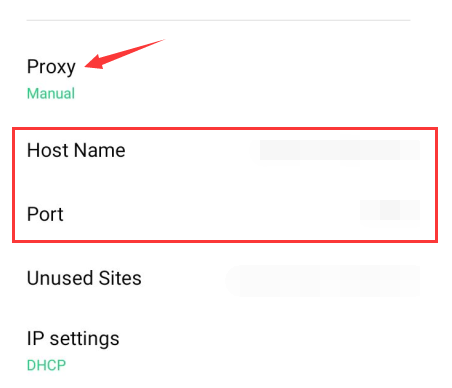
(Picture 2)


