NikeSlayer
Social media tools
Operating system tutorial
Main interface introduction
Grasping tool
1. After completing the purchase on the package page, click the personal account in the upper right corner of the page to enter the Personal Center.
2. Select your IP type and the IP of the desired country.
3. Search for CMD on the PC.
CMD command: Start -> Run -> Type cmd or command (you can see the system version and file system version on the command line)
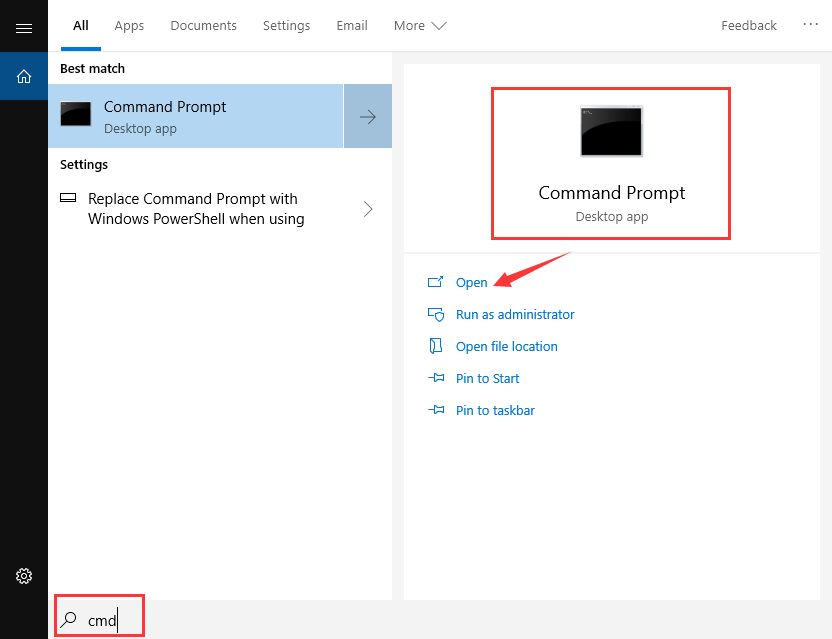
4. Click to open CMD.
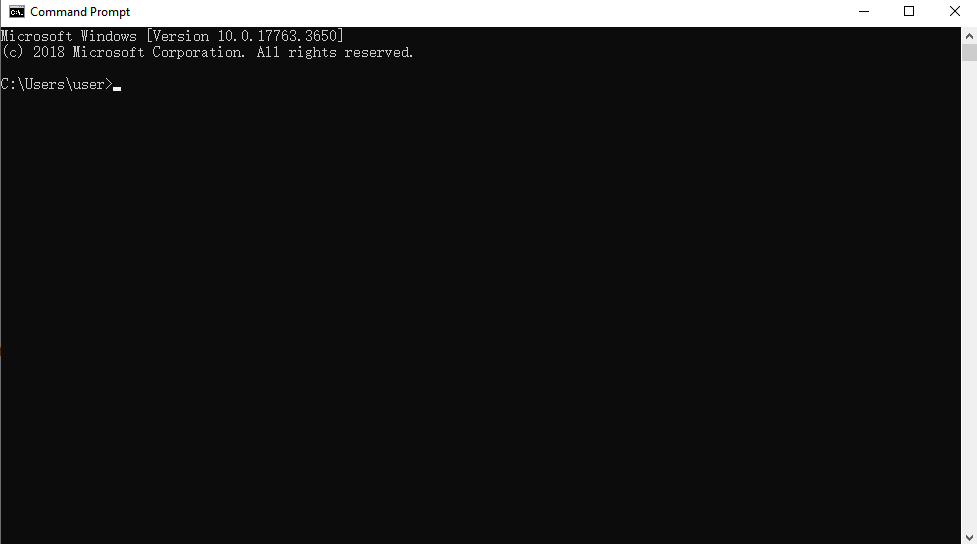
5. Run the following command:
curl -x static IP:port -U "Your account number: your password" ipinfo.io
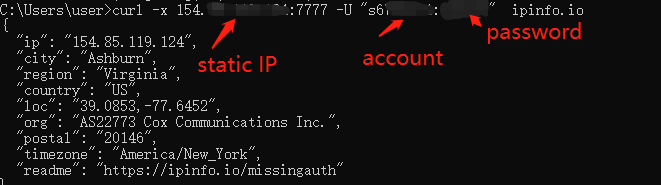
6. After completing the preceding steps, you can complete the static ISP house proxy extraction.


